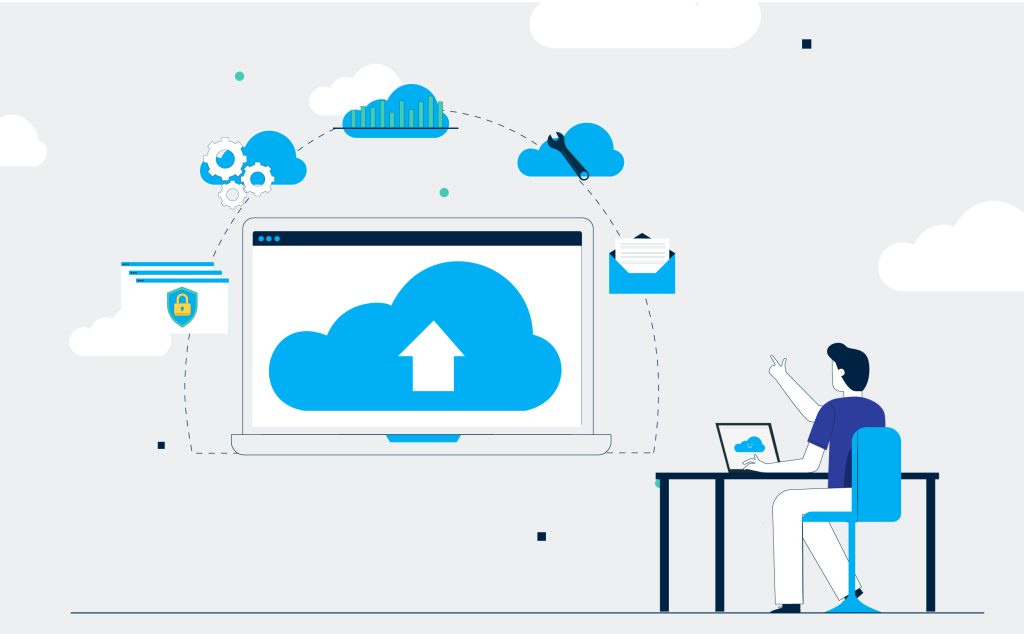📍 Introduction
In today’s job market, certifications alone aren’t enough to land a cloud role.
Employers want proof that you can actually build, deploy, and manage things in the cloud — not just pass exams. That’s where hands-on projects come in.
But here’s the catch: Not all projects are created equal.
If you want to stand out, you need cloud projects that:
- ✅ Demonstrate practical, job-ready skills
- ✅ Are easy to share (on GitHub, LinkedIn, blogs)
- ✅ Showcase real-world cloud tools (IAM, VMs, networking, cost control, etc.)
- ✅ Match what actual cloud engineers or DevOps teams do every day
This article gives you 10 high-impact project ideas, broken down by:
- Project overview
- What it teaches
- Recommended cloud provider
- Bonus: stretch ideas to level it up
🔹 Project 1: Deploy a Static Website Using Cloud Storage
📌 Overview:
Host a static HTML/CSS/JS website using object storage (like Amazon S3, Google Cloud Storage, or Azure Blob Storage) without using a web server.
🎯 What It Teaches:
- How object storage works
- Public permissions and access control
- Setting MIME types correctly
- Linking DNS (optional)
💡 Why It Impresses:
It shows you understand basic cloud hosting principles without relying on compute. It’s a great first deploy project.
🚀 Bonus Ideas:
- Add custom domain (via Cloudflare or Route53)
- Add HTTPS with free SSL
- Track page hits using Cloud Functions or CloudFront logs
🔹 Project 2: Spin Up a Virtual Machine and Configure a Web Server
📌 Overview:
Create a VM (e.g., AWS EC2, GCP Compute Engine), connect via SSH, and set up a web server like Apache or Nginx.
🎯 What It Teaches:
- How to use compute services
- SSH, firewall rules, ports
- Linux basics and package managers
- VM cost awareness
💡 Why It Impresses:
Employers know you can manage real infrastructure and access VMs — something support engineers, SREs, and DevOps do daily.
🚀 Bonus Ideas:
- Automate provisioning with a startup script
- Set up a reverse proxy
- Deploy a CMS like WordPress
🔹 Project 3: Build a Serverless Contact Form
📌 Overview:
Use AWS Lambda or GCP Cloud Functions to handle contact form submissions. Store responses in a database or email them using an API.
🎯 What It Teaches:
- Serverless compute
- API Gateway (or equivalent)
- Event-driven architecture
- Security (CORS, input validation)
💡 Why It Impresses:
It blends backend logic, security, and integration — plus it’s a modern, serverless approach many companies want.
🚀 Bonus Ideas:
- Add reCAPTCHA v2
- Write data to Firestore or DynamoDB
- Trigger Slack notifications on submit
🔹 Project 4: Cloud Resume Challenge (with Terraform)
📌 Overview:
Inspired by Forrest Brazeal’s famous challenge — build your own resume site, host it in the cloud, and use Infrastructure as Code to automate it all.
🎯 What It Teaches:
- Static hosting
- CI/CD pipelines
- Terraform or CloudFormation
- Version control, GitHub Pages
- Monitoring and DNS
💡 Why It Impresses:
It’s a complete end-to-end project that you can easily show off. It also proves you can code infrastructure and think like a cloud engineer.
🚀 Bonus Ideas:
- Add uptime monitoring
- Log page views to a database
- Build a pipeline using GitHub Actions or Cloud Build
🔹 Project 5: Multi-Tier Architecture (Web + App + DB)
📌 Overview:
Simulate a basic production setup: frontend (e.g., React), backend (Node.js or Flask), and database (Cloud SQL or RDS), each in its own tier/network.
🎯 What It Teaches:
- Networking (VPCs, subnets, firewalls)
- Load balancing & autoscaling
- Cloud-managed databases
- Service-to-service communication
💡 Why It Impresses:
This project mimics what real companies deploy every day. Understanding how components interact securely across tiers is huge.
🚀 Bonus Ideas:
- Add Bastion host for secure access
- Implement monitoring (CloudWatch, Stackdriver)
- Add alerts or dashboards
🔹 Project 6: CI/CD Pipeline with GitHub Actions or Cloud Build
📌 Overview:
Set up a Continuous Integration / Continuous Deployment (CI/CD) pipeline that automatically tests and deploys a cloud application when you push to GitHub.
For example, when you push to the main branch, your app is tested and deployed to:
- GCP App Engine
- AWS Lambda
- Azure App Service
🎯 What It Teaches:
- Automating testing and deployment
- Working with GitHub Actions or Cloud Build YAML
- Secrets management
- Rollbacks and audit logs
💡 Why It Impresses:
This is a key DevOps skill. CI/CD shows that you can automate delivery workflows like a real production team — something 90% of job postings ask for.
🚀 Bonus Ideas:
- Add branch-based deployments (
mainfor prod,devfor staging) - Add automated tests (unit or integration)
- Trigger Slack/Discord alerts on deployment
🔹 Project 7: Serverless Scheduled Backups
📌 Overview:
Write a serverless function (Lambda or GCP Cloud Function) that runs on a schedule (like every day at midnight) to back up:
- A database (e.g., Firestore or RDS)
- A file bucket
- An API response
Store backups to cold storage or Glacier/Archive class.
🎯 What It Teaches:
- Event-driven automation
- Serverless triggers (Cloud Scheduler, EventBridge)
- IAM roles and least privilege
- Storage lifecycle policies
💡 Why It Impresses:
Backups are critical for resilience and disaster recovery. This project proves you think like a production-ready engineer — even at entry level.
🚀 Bonus Ideas:
- Add email or SMS alerts on success/failure
- Log events to a dashboard
- Encrypt backups with KMS
🔹 Project 8: Kubernetes Mini Cluster with a Containerized App
📌 Overview:
Containerize a simple app (Node.js, Flask, etc.) and deploy it to Google Kubernetes Engine (GKE), Amazon EKS, or minikube (for local testing).
Use kubectl, YAML manifests, and expose your app using a LoadBalancer or Ingress controller.
🎯 What It Teaches:
- Containers (Dockerfiles, images, registries)
- Deployments, services, replicas
- Horizontal scaling, resource limits
- Helm (optional) and cluster basics
💡 Why It Impresses:
Kubernetes is used by most cloud-native companies. Just deploying to it already puts you ahead of many applicants.
🚀 Bonus Ideas:
- Add autoscaling
- Deploy a multi-container setup (frontend + backend)
- Use ConfigMaps and Secrets
🔹 Project 9: Cloud Cost Monitoring Dashboard
📌 Overview:
Create a dashboard that monitors your cloud usage and spend using:
- GCP Billing + Looker Studio
- AWS Cost Explorer + QuickSight
- Azure Cost Analysis + Power BI
Filter by service, region, resource type.
🎯 What It Teaches:
- Understanding of cloud pricing
- Cost breakdown by service
- Visualization and dashboards
- Cost controls (budgets, alerts)
💡 Why It Impresses:
This project shows you care about cost optimization — a key trait for FinOps-aware cloud engineers. It’s perfect for entry-level DevOps or support roles.
🚀 Bonus Ideas:
- Set budget alerts
- Compare on-demand vs. reserved costs
- Show savings potential with optimization tools
🔹 Project 10: Build a Scalable Cloud API with Monitoring
📌 Overview:
Create an API (Node.js, Flask, etc.) hosted on Cloud Run, App Engine, or Lambda + API Gateway.
Then implement:
- Authentication (API keys or OAuth)
- Logging and error tracking
- Monitoring dashboards (Stackdriver, CloudWatch)
🎯 What It Teaches:
- API deployment
- Logging and observability
- Scaling and cold starts
- Monitoring best practices
💡 Why It Impresses:
APIs are everywhere. This project proves you understand the full API lifecycle — from code to deployment to observability.
🚀 Bonus Ideas:
- Add OpenAPI (Swagger) docs
- Add retry logic and dead-letter queues
- Track metrics like latency or response codes
🧳 How to Showcase These Projects
Don’t just build them — show them off!
Here’s how:
🛠️ Portfolio & GitHub:
- One repo per project
- Use detailed READMEs with diagrams, screenshots, and explanations
- Add a live link when possible (static site, API, dashboard)
🔗 LinkedIn:
- Post a short write-up of each project with visuals
- Use hashtags like
#cloudcomputing #devops #aws #gcp - Share lessons learned
🎥 Optional:
- Record short walkthrough videos using Loom or OBS
- Link them in your GitHub repo or resume
🧠 Final Thoughts: Projects > Promises
Cloud hiring managers are tired of seeing certifications with no proof of ability.
These 10 projects give you real, resume-ready work that shows you’re not just learning — you’re building.
Start with one, finish it, and document everything. Within 2–3 solid projects, you’ll already stand out.
✅ Want a Place to Practice All These?
👉 Explore Hands-On Labs on Maqtba
👉 Get certified, build projects, and land the job.