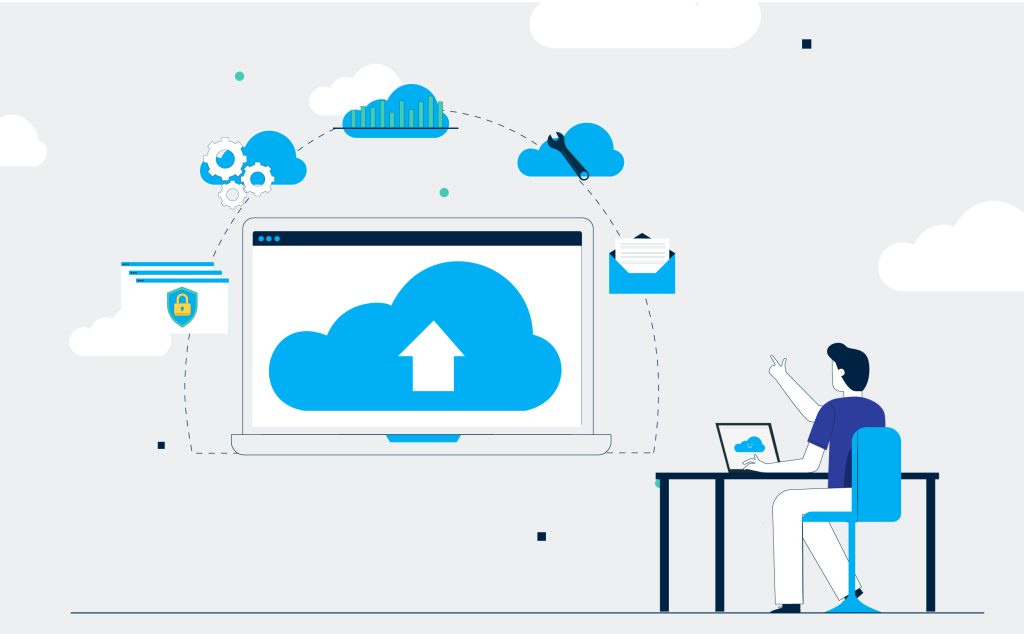📍 Introduction
Cloud computing is one of the fastest-growing fields in the tech world. From banking apps to AI models, everything relies on cloud infrastructure. But what if you’re starting from zero?
No tech background. No coding experience. No degree.
Can you still break in?
The answer is yes.
This is your complete, step-by-step guide to starting a career in cloud computing in 2025 — even if you have no prior experience. We’ll cover the mindset, skills, certifications, tools, learning strategies, career paths, and how to land your first job.
🔍 What Is Cloud Computing (and Why It Matters)?
Cloud computing is the delivery of computing services—like servers, storage, databases, networking, software—over the internet instead of on a local device or data center.
You can:
- Host websites
- Deploy applications
- Train AI models
- Store terabytes of data
- Scale business infrastructure globally
All without buying physical hardware.
🌎 Why the Cloud Industry Is Exploding
- $1.3 trillion industry by 2025
- Powering remote work, AI, SaaS, mobile apps, and e-commerce
- Companies want scalable, global infrastructure without owning servers
- Huge demand for skilled cloud professionals, from support to architecture
In short: cloud computing is the new electricity of the tech world.
💡 Misconceptions That Stop People from Starting
Let’s address the most common fears:
| Myth | Reality |
|---|---|
| “I’m not technical enough” | Many cloud roles require zero coding to start |
| “I don’t have a degree” | Skills + certifications matter more than a diploma |
| “I’m too late” | The cloud field is still growing rapidly |
| “I have to learn everything” | You only need to start with one provider + one skillset |
🧭 Step-by-Step: How to Start Your Cloud Career from Zero
Let’s walk through each step in detail.
🔹 Step 1: Choose Your Career Direction
There are multiple paths in the cloud world. Start by asking:
What type of work would I enjoy?
| Role | Description | Coding Required? |
|---|---|---|
| Cloud Support Engineer | Troubleshoots cloud issues | ❌ Basic CLI |
| DevOps/Cloud Engineer | Automates cloud infrastructure | ✅ Moderate |
| Cloud Security Analyst | Monitors cloud threats | ❌ Basic scripting |
| Solutions Architect | Designs cloud systems | ❌ High-level only |
| Data Engineer | Handles data pipelines | ✅ Python/SQL |
| SRE/Platform Engineer | Ensures uptime & performance | ✅ Bash/Python |
You don’t need to pick one today. But choose a direction — and let it guide your learning.
🔹 Step 2: Pick One Cloud Provider
Don’t try to learn AWS + GCP + Azure all at once.
Start with one:
| Cloud Provider | Best For | Strengths |
|---|---|---|
| AWS | Enterprise & startup jobs | Largest job market, most services |
| GCP | Data, AI, fast learners | Easy to use, great docs, free tier |
| Azure | Microsoft-heavy environments | Best for those with Microsoft experience |
📌 Recommendation: Start with Google Cloud if you’re a beginner. It’s simpler, modern, and easier to grasp.
🔹 Step 3: Understand the Cloud Fundamentals
You need to understand what happens under the hood. Here are the concepts every beginner must learn:
| Concept | Description |
|---|---|
| Virtual Machines (VMs) | Cloud servers that run your apps |
| Storage | Where your files, backups, and app data live |
| Networking | How cloud resources talk to each other |
| IAM (Identity & Access Management) | Who can access what |
| Billing | Understanding usage and cost optimization |
You’ll find these in every provider — and every job description.
🎓 Pro tip: Don’t skip IAM and networking — they’re often the real difference makers in interviews.
🔹 Step 4: Enroll in a Beginner-Friendly Course
Avoid free YouTube videos that are unstructured. You need a structured path with theory + hands-on labs.
Look for:
- Step-by-step learning (beginner to certified)
- Real-world projects
- Quizzes and practice exams
- Guidance for certification
- Bonus: Job prep advice
🧭 Recommended platforms:
- Maqtba (beginner-friendly with cloud labs)
- Coursera, ACloudGuru, Udemy (for certifications)
🔹 Step 5: Get Certified
Certifications are not everything — but they get you noticed.
Here are the best certifications to start with:
| Certification | Provider | Difficulty | Outcome |
|---|---|---|---|
| GCP Associate Cloud Engineer | Google Cloud | Beginner | Real hands-on experience, good job entry point |
| AWS Certified Cloud Practitioner | AWS | Easy | Great for understanding AWS ecosystem |
| Azure Fundamentals (AZ-900) | Azure | Easy | Good starting point if going Microsoft route |
📘 Tip: You can pass your first certification in 6–10 weeks if you study consistently.
🔹 Step 6: Start Building Projects (Hands-On)
Certs alone won’t get you hired. You need proof of skill.
Here are beginner-friendly projects:
- Deploy a static website on a cloud bucket
- Launch a VM and SSH into it
- Set up monitoring and alerts
- Create an automated backup system
- Use IAM to lock down access
- Deploy a Docker container to a cloud-managed Kubernetes service (GKE, EKS)
Use free tiers to practice!
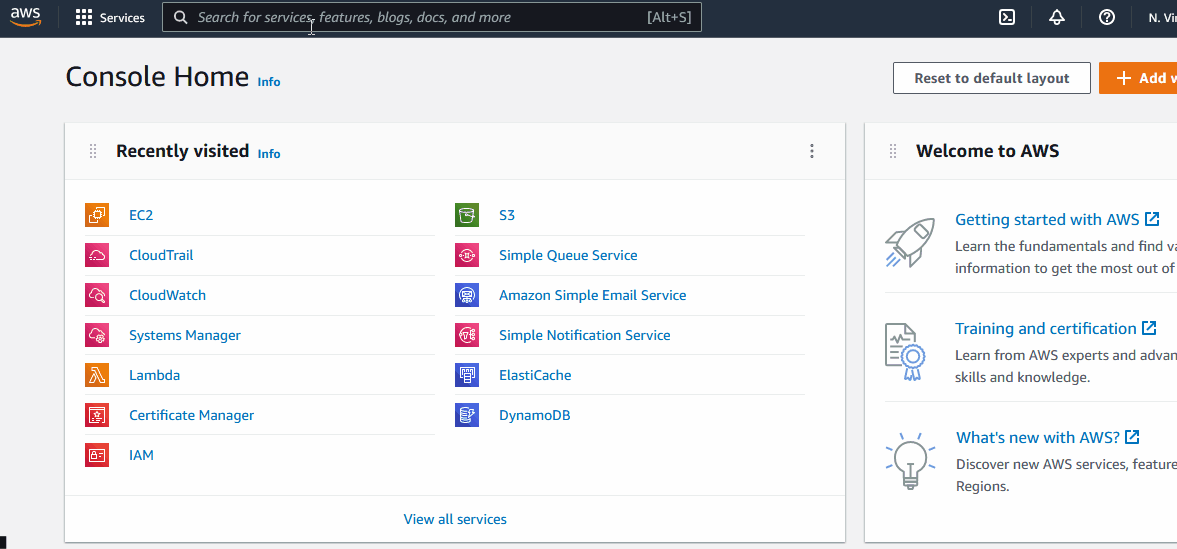
🔹 Step 7: Create a Cloud Portfolio
Put your projects on GitHub or a blog. Include:
- Screenshots
- Architecture diagrams
- Code snippets (even bash scripts or Terraform)
- Brief writeups explaining what and why
You can even record a short video walkthrough.
🎯 Bonus tip: Add a “Portfolio” page to your LinkedIn profile.
🔹 Step 8: Start Applying (Yes, Before You Feel Ready)
Most people make the mistake of waiting until they feel “fully qualified.”
Don’t do that.
The truth is:
- Most junior job descriptions are written for unicorns.
- If you meet 60–70% of the requirements, apply anyway.
- Your portfolio and motivation speak louder than buzzwords.
Where to Apply:
- LinkedIn Jobs
- Remote OK, We Work Remotely, Jobspresso
- Company career pages (search for junior, associate, intern roles)
- Freelance platforms (Upwork, Toptal, Contra)
What Titles to Look For:
| Title | Good for Beginners? |
|---|---|
| Cloud Support Associate | ✅ |
| DevOps Intern | ✅ |
| Junior Cloud Engineer | ✅ |
| Technical Support Analyst | ✅ |
| Solutions Architect Intern | ✅ |
| Infrastructure Assistant | ✅ |
Apply in volume — 10–20 applications a week at least. Follow up. Show you’re learning actively.
🧠 Soft Skills That Will Help You Get Hired
Yes, cloud skills matter — but they aren’t everything. Employers are also looking for:
- Problem-solving mindset
- Communication skills
- Ability to document and explain setups
- Curiosity and adaptability
- Consistency and time management (especially for remote work)
You can practice these by writing blogs, making videos, helping others in forums, or just explaining your project in a job interview.
🔄 What If You’re Switching from Another Field?
That’s actually an advantage. You bring domain expertise.
| Background | Cloud Role to Explore |
|---|---|
| Finance | Cloud FinOps, Cost Management |
| Healthcare | Cloud for health data, HIPAA |
| Teaching | Cloud Educator, Content Creator |
| Business | Cloud Sales Engineer, Pre-Sales |
| Engineering | DevOps, Platform Engineering |
Make your resume tell a story:
“I used to do X. Now I’m applying that experience to cloud by doing Y.”
Show the transferable skills. Pair them with cloud certifications and projects, and you’re ahead of most applicants.
📈 Career Growth Timeline (Realistic)
Here’s what a realistic path looks like:
| Timeframe | Focus |
|---|---|
| 0–2 Months | Learn cloud basics, get comfortable with one provider |
| 2–4 Months | Study for certification, start building projects |
| 4–6 Months | Build portfolio, apply for jobs/internships |
| 6–12 Months | Land first role, keep learning tools (Terraform, CI/CD, scripting) |
| 12–24 Months | Move into specialized role or level up with a mid-level cert |
You don’t need to master everything up front. Think in iterations — not perfection.
🧰 Tools You’ll Eventually Learn
Here’s what most cloud engineers work with eventually. Don’t panic — these come later.
| Category | Tools |
|---|---|
| IaC (Infrastructure as Code) | Terraform, AWS CloudFormation |
| CI/CD | GitHub Actions, Jenkins, GitLab |
| Scripting | Bash, Python |
| Monitoring | CloudWatch, Stackdriver (now Cloud Monitoring), Datadog |
| Containerization | Docker, Kubernetes |
| Security | IAM, KMS, Cloud Armor, WAF |
| Cost Management | AWS Budgets, GCP Cost Explorer, FinOps tools |
For now: focus on learning one tool at a time. Start with basic cloud console UI, then CLI, then move to Terraform or containers.
📘 Bonus: The One-Page Beginner Checklist
✅ Choose one provider (AWS, GCP, or Azure)
✅ Learn core concepts (VMs, storage, IAM, networking, billing)
✅ Complete a structured beginner course
✅ Pass a foundational cloud certification
✅ Build 3+ cloud projects and document them
✅ Upload projects to GitHub + write summaries
✅ Apply to junior cloud jobs — even if you feel underqualified
✅ Keep learning: scripting, DevOps, security, etc.
🧭 Final Words: You’re Not Late, You’re Early
A career in cloud computing isn’t reserved for Silicon Valley elites or Ivy League graduates. It’s built by people who commit to learning one step at a time.
Whether you’re changing careers, chasing financial freedom, or just fascinated by technology — cloud computing is a field where you can grow fast, work remotely, and make a real impact.
📣 Ready to Start?
👉 Browse Cloud Courses on Maqtba
👉 Start Learning for Free Today
👉 Get Certified and Build Your First Project