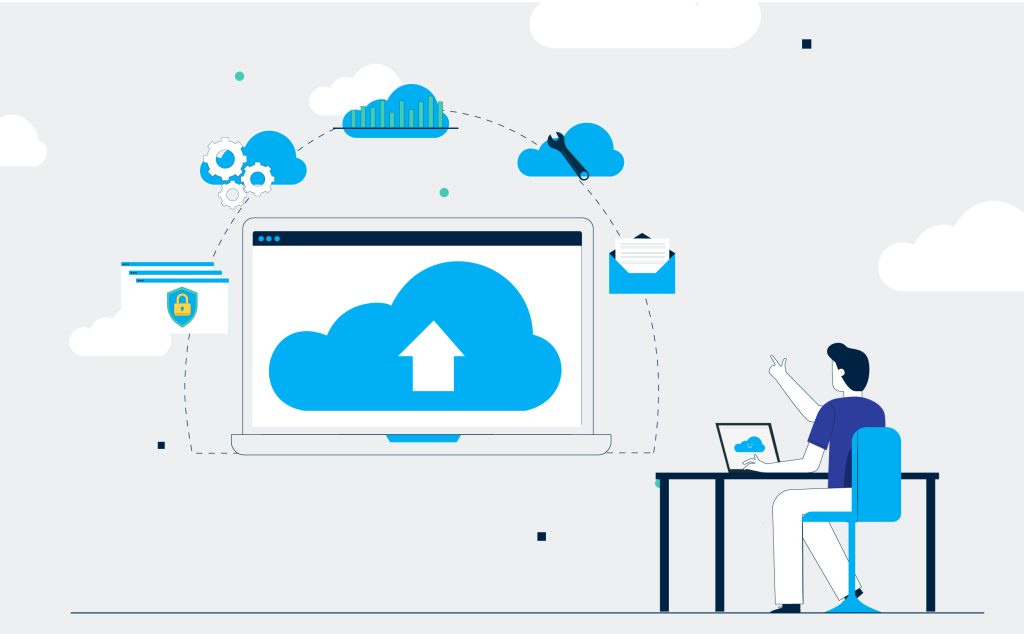This guide starts with a crisp mental model of Amazon Lex V2—what it is, how it thinks, and where it fits. Then we build a real chatbot end-to-end (support assistant) with explained code in small, digestible blocks: intents → slots → prompts → Lambda fulfillment → web client integration. Finally, we cover upgrades (disambiguation, context carry-over, analytics, cost, and troubleshooting).
Part 1 — Foundations: How Amazon Lex V2 Works
Lex in one sentence
Lex turns user messages (or speech) into intents with slots (parameters), then hands you a callback (Lambda or API) to fulfill the request. It also handles dialog (prompting for missing slots, confirmations) and can speak back if you want voice.
Core concepts you’ll use
- Bot → contains one or more intents within a locale (e.g.,
en_US). - Intent → a goal (“CheckOrderStatus”) defined by sample utterances and optional slots (“orderId”).
- Slot → a piece of data Lex extracts/elicits (type, prompt, validation).
- Dialog → Lex’s turn-taking: ElicitSlot, ConfirmIntent, Close, etc.
- Fulfillment → your code (usually AWS Lambda) that performs the action and returns a message (and optional session attributes).
- Session attributes → key-values you persist across turns (e.g.,
userId,cartId). - Version & alias → freeze a bot version and expose it via an alias (e.g.,
prod).

Where Lex fits in your architecture
- Front ends: web/mobile/telephony can call Lex (text or speech).
- Identity: Cognito Identity Pool issues short-lived creds so the browser/app can talk to Lex directly.
- Logic: Lambda (or any HTTPS backend) fulfills intents.
- Data: DynamoDB/RDS/HTTP APIs.
- Voice (optional): Lex can accept audio and return TTS audio.
Part 2 — Plan the Real Bot (Support Assistant)
We’ll build a single-region, English-locale Support Assistant with three intents:
CheckOrderStatus(orderId:Number)StartReturn(orderId:Number, reason:FreeText)Fallback(for anything else)
Flow:
- User types: “where’s order 1543?” → Lex detects
CheckOrderStatus(orderId=1543) - Lambda fetches status and replies
- If
orderIdmissing, Lex elicits it. - We integrate a web chat page that calls
RecognizeText.
Part 3 — Build It (small code blocks, each explained)
Step 0 — IAM and identity (so the browser can talk to Lex safely)
Create a Cognito Identity Pool with an unauthenticated role that can call your Lex bot alias. Attach a minimal policy like this (replace Region/Account/Bot/Alias):
{
"Version": "2012-10-17",
"Statement": [{
"Effect": "Allow",
"Action": ["lex:RecognizeText"],
"Resource": "arn:aws:lex:REGION:ACCOUNT_ID:bot-alias/BOT_ID/ALIAS_ID"
}]
}Why this matters: The browser uses temporary AWS creds; you don’t ship secrets.
Step 1 — Create the Lex bot (console steps you won’t second-guess)
- Create bot → name
SupportAssistant, localeEnglish (US). - Add intent
CheckOrderStatuswith utterances like:- “where is order {orderId}”
- “track order {orderId}”
- “status of order {orderId}”
Add slotorderId(typeAMAZON.Number), required, prompt “What’s your order number?”.
- Add intent
StartReturnwith utterances:- “I want to return order {orderId}”
- “start a return for {orderId}”
Slots:orderId(AMAZON.Number, required) andreason(new slot type, free text).
- Fallback intent: use Lex’s built-in, customize the prompt to “Sorry, I didn’t get that. Could you rephrase or provide an order number?”.
- Code hooks: Enable fulfillment via Lambda for both intents (we’ll write it next).
- Build the bot → Create alias
prod.
Tip: Make the API-facing health of
CheckOrderStatusrealistic by asking for the order number first. Lex can elicit it and validate range (e.g., 1000–999999).
Step 2 — Lambda fulfillment (Python), small and readable
This Lambda receives a Lex V2 event (JSON), branches on the intent, reads slots, does your work, and responds with a message and dialog action (usually Close when done).
# file: lambda_function.py (Python 3.11)
import json
import os
from datetime import datetime
def msg(text):
return {"contentType": "PlainText", "content": text}
def close(intent_name, state, text, session=None):
return {
"sessionState": {
"sessionAttributes": session or {},
"dialogAction": {"type": "Close"},
"intent": {"name": intent_name, "state": state}
},
"messages": [msg(text)]
}
def elicit_slot(intent, slot_name, prompt, session=None):
# Ask Lex to gather a specific slot (keeps dialog going)
return {
"sessionState": {
"sessionAttributes": session or {},
"dialogAction": {"type": "ElicitSlot", "slotToElicit": slot_name},
"intent": intent
},
"messages": [msg(prompt)]
}
def slot_val(slots, name):
return (slots.get(name) or {}).get("value", {}).get("interpretedValue")
def lambda_handler(event, _):
intent = event["sessionState"]["intent"]["name"]
slots = event["sessionState"]["intent"].get("slots") or {}
sess = event["sessionState"].get("sessionAttributes") or {}
if intent == "CheckOrderStatus":
order_id = slot_val(slots, "orderId")
if not order_id:
return elicit_slot(event["sessionState"]["intent"], "orderId",
"Sure—what’s your order number?", sess)
# TODO: replace with a real lookup (DynamoDB/API). We simulate here:
status = "Shipped" if int(order_id) % 2 == 0 else "Processing"
eta = (datetime.utcnow()).strftime("%b %d")
text = f"Order {order_id} is {status}. Estimated delivery by {eta}."
return close(intent, "Fulfilled", text, sess)
if intent == "StartReturn":
order_id = slot_val(slots, "orderId")
reason = slot_val(slots, "reason")
if not order_id:
return elicit_slot(event["sessionState"]["intent"], "orderId",
"Got it—what’s the order number to return?", sess)
if not reason:
return elicit_slot(event["sessionState"]["intent"], "reason",
"What’s the reason for the return?", sess)
# TODO: store request and generate RMA id
rma = f"RMA-{order_id}"
return close(intent, "Fulfilled",
f"I created return {rma} for order {order_id}. "
f"I noted your reason: “{reason}”. You’ll get an email shortly.", sess)
# Fallback—tell the user and end the turn
return close(intent, "Failed", "Sorry, I didn’t catch that. Try: 'where is order 1543?'.", sess)Why this shape:
- Lex V2 expects
sessionStateand adialogAction. ElicitSlotlets Lex continue the dialog until required slots are present.Closeends the turn with a message; Lex returns it to the client.
Attach this function in the bot’s Code hook settings for fulfillment. Give Lambda permissions only to what it needs (e.g., DynamoDB table).
Step 3 — Minimal web chat (text only, so you can ship fast)
We’ll call Lex directly from the browser using Cognito credentials and RecognizeText. This avoids a custom proxy backend for the MVP.
<!-- file: chat.html -->
<!doctype html>
<html>
<head>
<meta charset="utf-8"/>
<title>Support Assistant</title>
<style>
body { font: 16px system-ui; margin: 24px; }
#chat { border: 1px solid #ddd; padding: 12px; max-width: 640px; }
.me { color: #333; margin: 8px 0; }
.bot { color: #0a5; margin: 8px 0; }
input { width: 80%; padding: 8px; }
button { padding: 8px 12px; }
</style>
</head>
<body>
<h4>Support Assistant</h4>
<div id="chat"></div>
<input id="text" placeholder="Type 'where is order 1543?'" />
<button id="send">Send</button>
<script type="module">
import { LexRuntimeV2Client, RecognizeTextCommand } from "https://cdn.skypack.dev/@aws-sdk/client-lex-runtime-v2";
import { fromCognitoIdentityPool } from "https://cdn.skypack.dev/@aws-sdk/credential-providers";
const REGION = "us-east-1";
const BOT_ID = "YOUR_BOT_ID";
const ALIAS_ID = "YOUR_ALIAS_ID";
const LOCALE_ID = "en_US";
const ID_POOL_ID = "YOUR_IDENTITY_POOL_ID";
const creds = fromCognitoIdentityPool({ clientConfig: { region: REGION }, identityPoolId: ID_POOL_ID });
const lex = new LexRuntimeV2Client({ region: REGION, credentials: creds });
const chat = document.getElementById('chat');
const input = document.getElementById('text');
const sessionId = "web-" + crypto.randomUUID();
function add(type, text) {
const p = document.createElement('div');
p.className = type;
p.textContent = (type === 'me' ? 'You: ' : 'Bot: ') + text;
chat.appendChild(p);
chat.scrollTop = chat.scrollHeight;
}
async function send() {
const text = input.value.trim();
if (!text) return;
add('me', text);
input.value = '';
const cmd = new RecognizeTextCommand({
botId: BOT_ID, botAliasId: ALIAS_ID, localeId: LOCALE_ID,
sessionId, text
});
const resp = await lex.send(cmd);
// Lex returns messages as an array
const msgs = (resp.messages || []).map(m => m.content).join(' ');
add('bot', msgs || '(no reply)');
}
document.getElementById('send').onclick = send;
input.addEventListener('keydown', e => { if (e.key === 'Enter') send(); });
</script>
</body>
</html>Why this works:
RecognizeTextkeeps everything simple (no audio codecs to juggle).- The sessionId keeps multi-turn context for the user.
- You can swap in Amazon Connect later for telephony with the same bot.
Step 4 — Test the full loop
- In the Lex console test window: try “status of order 1543” and “return 9988 because it’s too large”.
- Open
chat.html, send the same messages. You should see your Lambda’s answers. - Watch CloudWatch Logs for your Lambda to confirm intents/slots.
Part 4 — Make It Great (dialog, context, validation, analytics)
Clarifying & validating slots (reduce wrong answers)
Add slot validation to orderId (range 1000–999999). In Lambda, you can also re-prompt with a friendly message:
if intent == "CheckOrderStatus":
order_id = slot_val(slots, "orderId")
if order_id and not (1000 <= int(order_id) <= 999999):
# Ask Lex to re-collect the slot with a validation message
intent_state = event["sessionState"]["intent"]
return elicit_slot(intent_state, "orderId", "That order number looks off. Try a 4–6 digit number.")Disambiguation & fallback (stay helpful)
- Add more sample utterances and synonyms for each intent.
- Tweak Fallback to suggest examples (“Try: ‘track order 1543’ or ‘start return 1543’”).
- Consider a “Help” intent with tips.
Session attributes (carry context across turns)
You can stash things (like a userId from your app) and reuse them later:
sess["userId"] = sess.get("userId") or "guest-123"
return close(intent, "Fulfilled", f"Hi {sess['userId']}, your order is on the way.", sess)Response cards & rich messages
Lex supports buttons and image cards (in channels that support them). For web, render the message content and attach your own UI affordances.
Analytics & logs you’ll actually use
- Turn on Lex conversation logs to S3 or CloudWatch Logs.
- Track intent hit rate, fallback %, slot re-prompt rate, and median fulfillment latency.
- In Lambda, log a trace id and essential fields only (avoid logging PII).
Part 5 — Shipping Notes (security, cost, environments)
Security
- Cognito unauth role should allow only your bot alias and only
RecognizeText(orRecognizeUtteranceif doing voice). - Lambda gets the least privileges it needs (e.g., read from one DynamoDB table).
- If handling PII, implement data minimization and redaction in logs; enable at-rest and in-transit encryption.
Cost (rule-of-thumb)
- Lex charges per request; Lambda per GB-ms; DynamoDB on RCU/WCU; CloudWatch logs per GB.
- Keep prompts concise; batch reads in Lambda; enable log retention/lifecycle policies.
Promotion & versioning
- Freeze a bot version; attach alias
test. - Smoke test; then update alias
prod. - Keep Infra as Code (CDK/CloudFormation/Terraform) for repeatability.
Part 6 — Optional: Add Voice Later (one small change)
To speak and hear replies, switch the client to RecognizeUtterance and record audio (Opus). Lex returns audio (MP3) you can play. The business logic stays the same.
// inside the web client, replace RecognizeText with:
import { RecognizeUtteranceCommand } from "@aws-sdk/client-lex-runtime-v2";
// ...
const cmd = new RecognizeUtteranceCommand({
botId, botAliasId, localeId, sessionId,
requestContentType: "audio/webm; codecs=opus",
responseContentType: "audio/mpeg",
inputStream: /* ArrayBuffer of your mic recording */
});Tip: Start with text to nail dialog, then add voice when you’re ready.
Part 7 — Troubleshooting (cause → quick fix)
- Lex returns 4xx “not authorized” → The Cognito identity pool’s unauth role is missing
lex:RecognizeText(or wrong ARN). - Bot never calls Lambda → Check Code hooks are enabled for fulfillment, and Lambda permissions allow Lex to invoke it.
- Slots not populating → Review slot names and utterance patterns; for “order id” include examples with and without the word “order”.
- Fallback is high → Add more utterances, expand synonyms, consider a clarification prompt (“Did you mean track or return?”).
- Timeouts → Keep Lambda under ~1s median; pre-warm libraries; move long operations to async flows and tell the user.